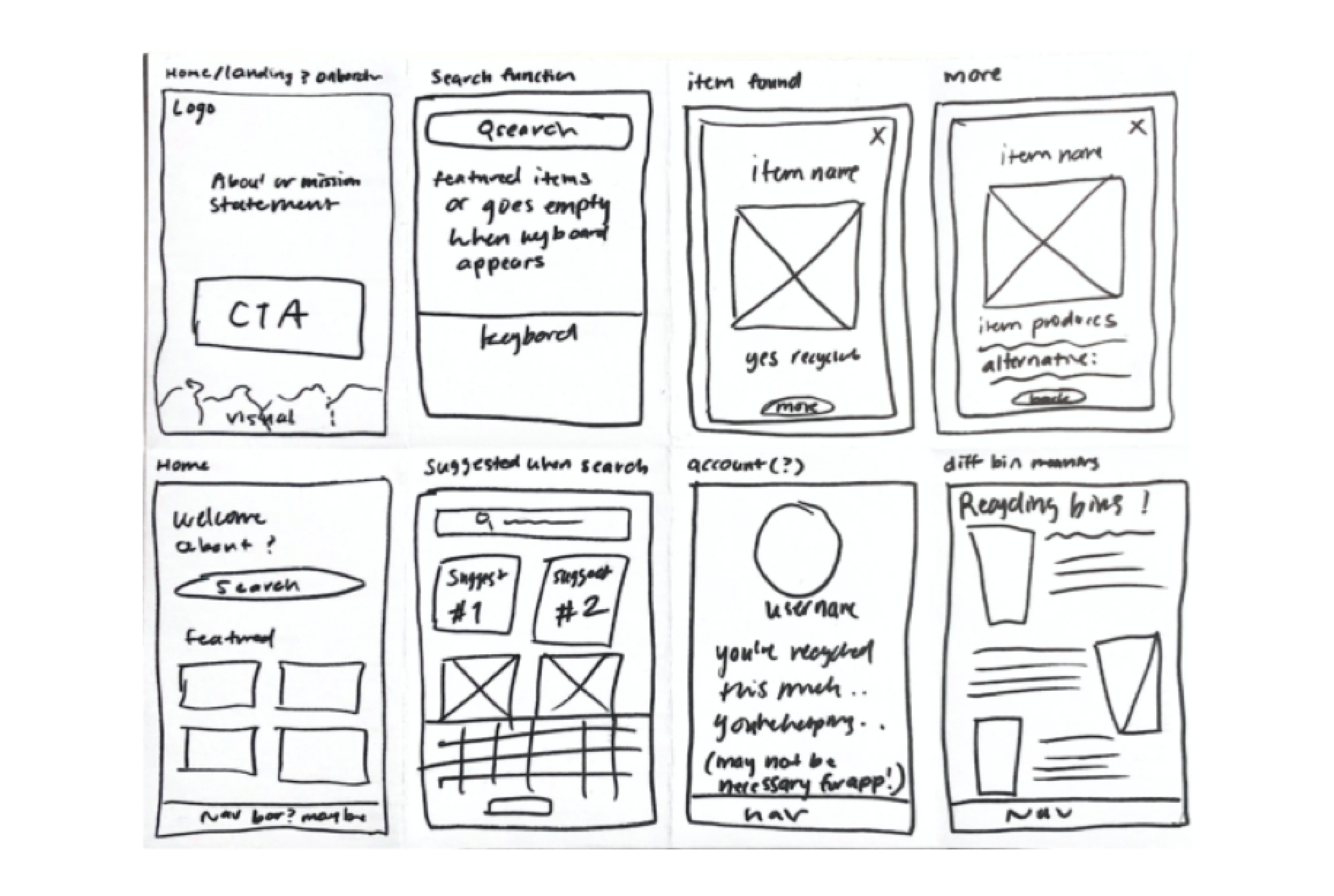Here are some of my findings
- Recycling is an accessible form of being more sustainable as
74% of Americans have access to curbside recycling.
- Despite this, the
national average recycling rate is only 37.4%.
-The current numbering system that people refer to for items that are recyclable or not, is
easily misunderstood.